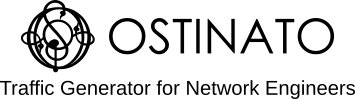When creating lab topologies with multiple devices (nodes), we often see Ostinato users use multiple Ostinato nodes in the topology. Here’s an example DMVPN topology with multiple Ostinato nodes.
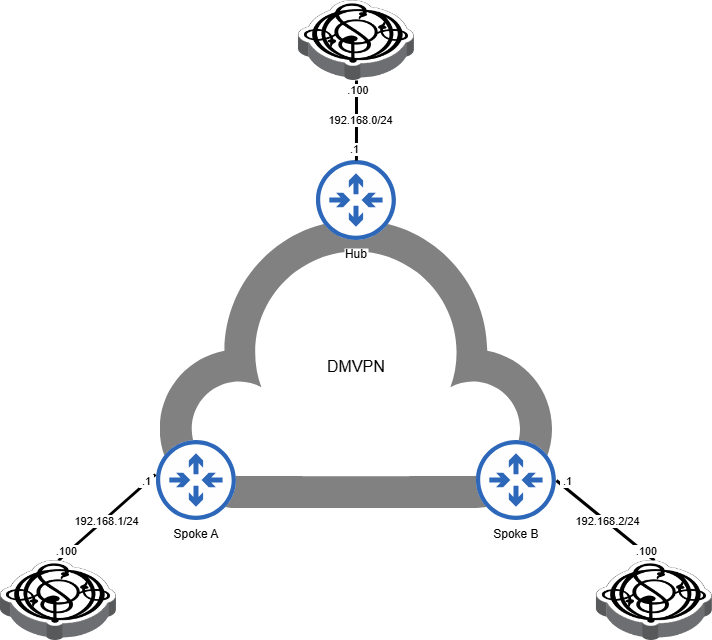
For a traffic generator like Ostinato, this is not necessary. Not just unnecessary, it’s inconvenient.
This guides will explain what to do instead.
Single Ostinato node
One ring to rule them all (Lord of the Rings, JRR Tolkien)
Just like the iconic one ring, you can use a single Ostinato node to test multiple devices in a lab topology (unlike the one ring, the Ostinato node is not evil!).
How to use a single Ostinato node?
Use multiple ports on a single Ostinato node and connect each Ostinato test port to other devices in the topology.
The same topology above can be created with a single Ostinato node with 3 ports as shown below.
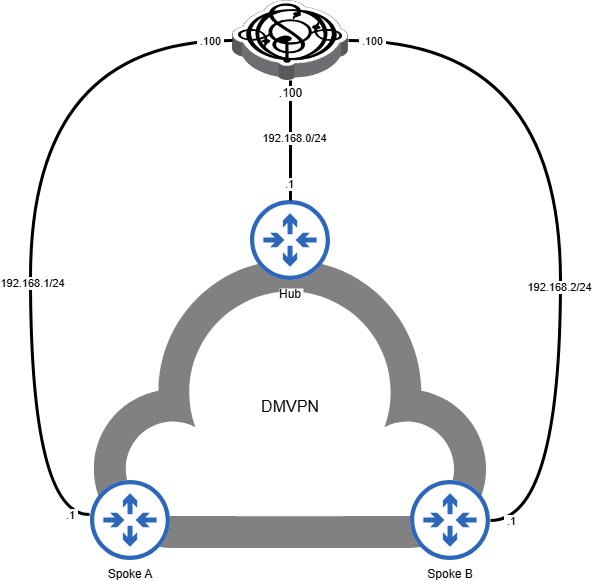
Advantages
The advantages of this approach is that you can use one single Ostinato GUI for your lab to do all the following -
- Configure all test ports with test devices and streams
- Control (start/stop transmit and capture) on one or more test ports as required
- Monitor the real-time traffic statistics and pkt/bit rates on all test ports
- Use stream statistics to analyze packet drops, latency, jitter, etc.
- Save and load the configuration of the node and all its ports as a single Ostinato session file
No more switching between multiple GUIs - one for each Ostinato node! Phew!
Here’s a screenshot of the single Ostinato node GUI with multiple ports for this same topology.
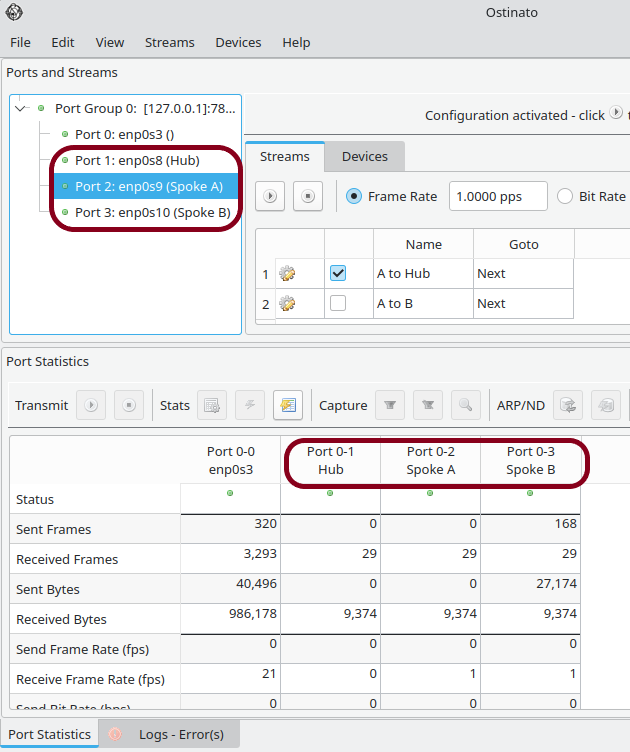
To set helpful names like Hub, Spoke A, Spoke B to each port, edit the port description to make it more meaningful and relevant to your lab and topology.
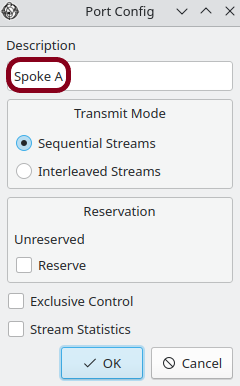
This makes it easier to identify the port and the test device it is connected to.
Using a single Ostinato node (with multiple ports) makes it easier to manage your lab and test traffic.
Topology Diagram
One downside of using a single Ostinato node with multiple ports is that the topology diagram may become a bit messy and cluttered.
Depending on what your labbing platform allows, you can do one or more of the following to make the diagram more readable -
- You can draw the Ostinato links so that it does not cross other nodes/links
- You can hide the Ostinato links in the diagram
- You can add multiple dummy nodes (shapes) to the topology to represent the endpoint nodes being emulated by the single Ostinato node
Multiple Ostinato nodes
Note that, you can still use multiple Ostinato nodes - if you want to. e.g. if you don’t have enough test ports on the single node.
You can make managing multiple nodes easier by using a single Ostinato GUI externally and connecting to the Ostinato nodes over the management network.
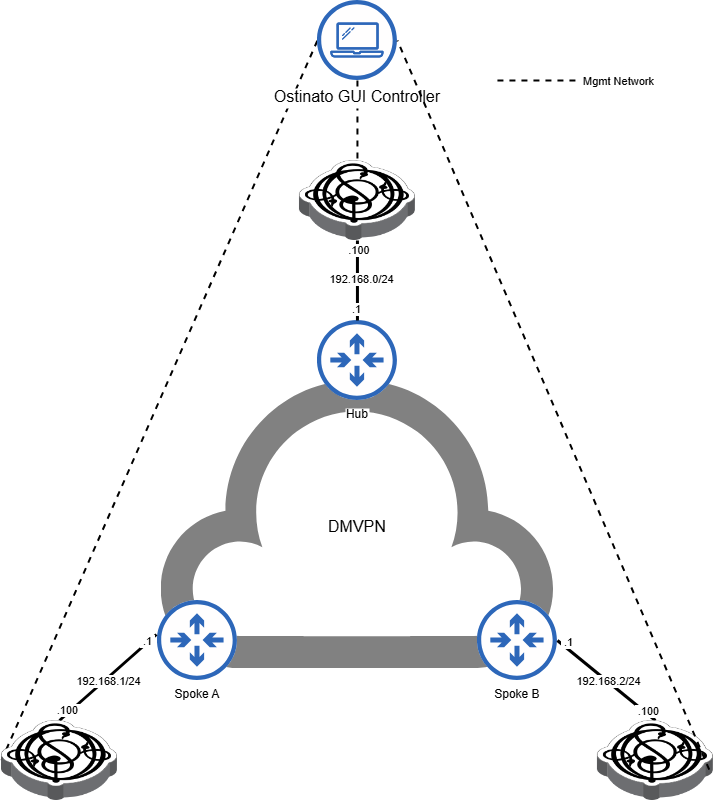
This is better than multiple Ostinato GUIs and switching between them, but has limitations compared to a single Ostinato node e.g. you can’t do stream stats accounting between ports on different Ostinato nodes.
How does a single node with multiple ports work?
If you are used to using multiple VPC (virtual PC) nodes or Linux nodes to act as hosts or iperf end-points to create lab topologies, you might be wondering how can a single Ostinato node with multiple ports with IP addresses on the same or different subnets work?
The reason is that Ostinato does not use the OS networking stack. The IP addresses assigned using device emulation are not visible to the OS networking stack. Ostinato crafts packets and sends them out directly on the network interface bypassing the OS networking stack. This makes Ostinato test traffic independent of the OS, network stack and IP addresses assigned to the interfaces by the OS.
This also makes Ostinato test ports independent of each other.
You might find this comparison of iperf vs Ostinato architecture interesting reading.
Do you have any suggestions to improve your Ostinato labbing experience? Let us know!