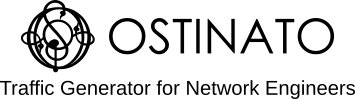Ostinato for Containerlab
Run Ostinato as a native container inside your Containerlab environment to generate L2/L3 traffic, emulate protocols, and validate device behavior within your automated lab topologies.
This integration gives you a lightweight, affordable way to test routing, forwarding, filtering, tunneling, and service-chain behaviors - ideal for CI setups, learning, certification prep, and rapid prototyping.
Lab
Labbing and Cert study
- Personal use only
- 4 ports per node
- 1,000 flows per port
- 1 Gbps per port
- Includes:
- Standard protocols
- Port statistics
- Device emulation
- Multiple nodes · VNC GUI · All Solo features
$149
$99
per year
For commercial use
Use for work, teaching, training, consulting, or any business purpose requires a commercial license
, please contact us ↗
Getting Started
Your purchase includes an Ostinato container image for Containerlab, ready for quick deployment. You can deploy it alongside your lab nodes and start testing immediately.
To install and use Ostinato inside your lab, follow the instructions in the User Guide.