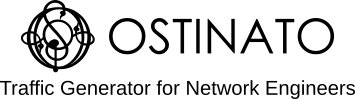When labbing using virtual platforms like CML, GNS3, EVE-NG, ContainerLab, etc. your configurations for the switch and router nodes etc. are saved so that if you stop the node/lab and start it again later, you can continue from where you left off.
When using Ostinato virtual appliance on these platforms though, your configurations are not saved. It always starts with a blank configuration.
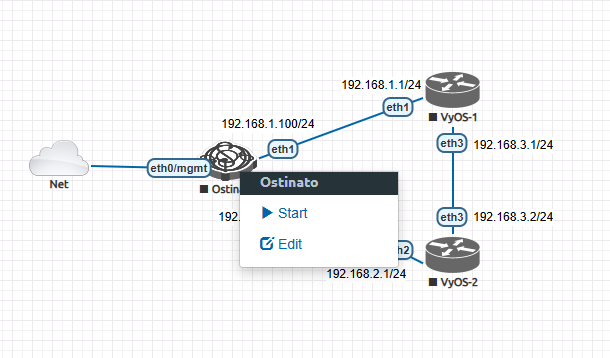
In this post we will look at how to save your Ostinato configurations so that after restarting the node or lab, you can continue from where you left it.
This applies to Ostinato for CML, GNS3, EVE-NG and ContainerLab - so if you are using any of these platforms, you can follow the instructions below.
Step 1: Save session
You must explicitly save your Ostinato configuration before stopping the node/lab.
To do so, go to File | Save Session - make sure you save it in /home/ostinato
Ideally, you should save the session periodically or after every major change not just before stopping the node/lab.
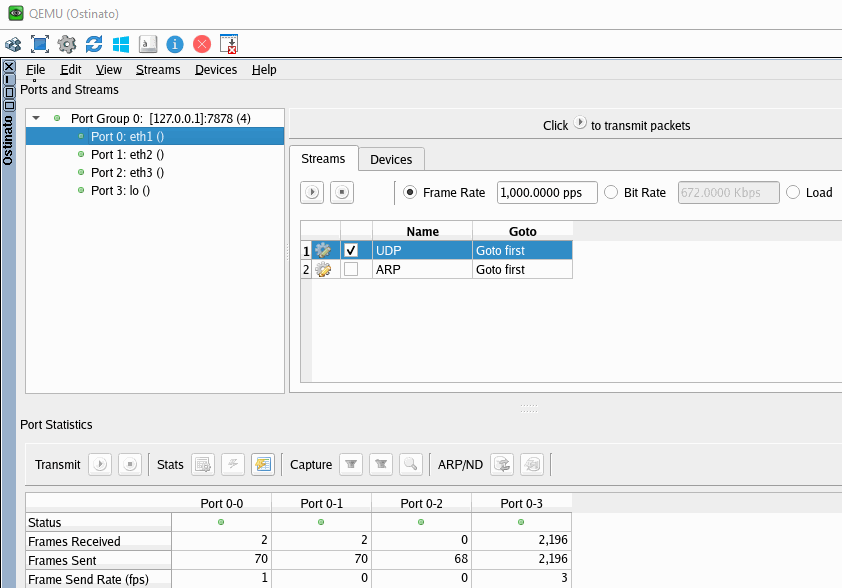
We need one more step to finalize our save.
Step 2: Write to disk
The Ostinato appliance runs from memory and files are saved to a RAM based file system which is not persistent.
To save the files to disk, open a terminal and enter the command backup.
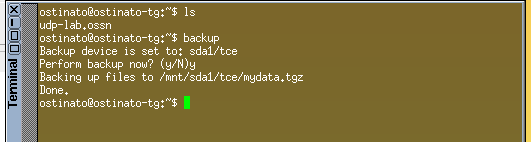
When you run this command, the files in /home/ostinato are written to persistent disk storage.
Step 3: Load session
When you restart the node again, you will see nothing is loaded in Ostinato.
You must explicitly load your session. Go to File | Open Session and open your session file to restore your configuration.
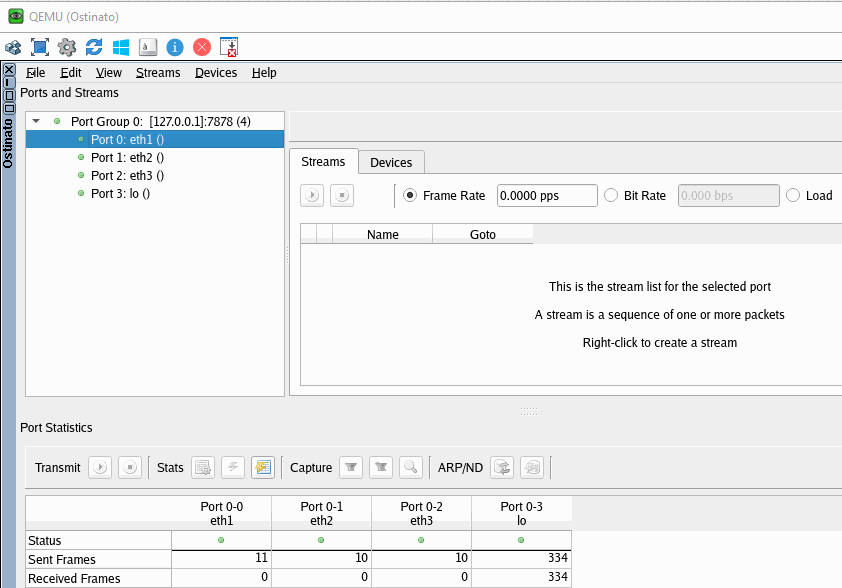
An easier future
A future version of Ostinato will automatically save and restore the session.
This will make it easier to use Ostinato on virtual labbing platforms.
If you have any feedback or suggestions how to make it easier to use Ostinato on virtual labbing platforms, do let us know.